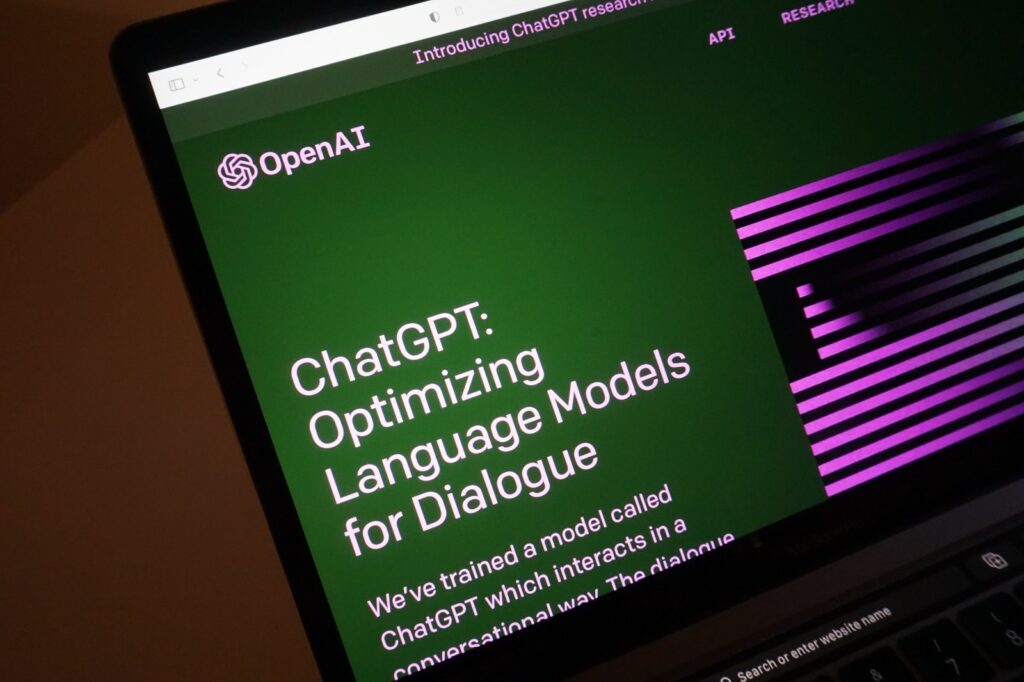
Seeking answers from ChatGPT: Apps, Payments & Children Safety (Part II)
This is part two of the series of articles where we are gathering answers from ChatGPT on various topics related to the internet and its application in our day-to-day lives.
Mobile App Permissions
Mobile app permissions are settings that allow or restrict an app’s access to certain features or information on your mobile device. These permissions are intended to protect your privacy and security, as well as to prevent apps from accessing information or features that they don’t need to function properly.
When you install an app on your mobile device, it will typically request permission to access certain features or data, such as your camera, microphone, contacts, location, or storage. The app may also request permission to send push notifications or use data in the background.
It’s important to pay attention to these permission requests, as granting unnecessary permissions to an app could potentially compromise your privacy and security. For example, if a game app requests permission to access your contacts or microphone, it may be trying to collect personal information for advertising or other purposes.
To manage app permissions on your mobile device, you can usually go to the settings menu and look for an option related to app permissions. From there, you can view and manage the permissions for each installed app, and turn off any permissions that you don’t want the app to have.
Security Precautions about Mobile App Permissions
Mobile app permissions allow apps to access certain features and data on your mobile device. While these permissions can provide convenience and functionality, they also pose potential security risks. Here are some security precautions to take when it comes to mobile app permissions:
- Understand app permissions: Before downloading or installing an app, review the permissions it requests. Consider whether the requested permissions are necessary for the app’s functionality. Be cautious of apps that request access to sensitive information or features, such as your contacts or camera.
- Be selective with app downloads: Only download apps from reputable sources, such as the official app store for your device. Avoid downloading apps from third-party sources, which may not have undergone the same security checks.
- Keep your device and apps up to date: Ensure that your device’s operating system and all apps are updated to the latest version. Updates often include security patches that can address known vulnerabilities.
- Disable unnecessary permissions: If you no longer use an app, consider uninstalling it. For apps that you still use, disable any unnecessary permissions that you previously granted.
- Use mobile security software: Consider installing mobile security software on your device. This can help detect and prevent malicious activity, including apps that may be accessing your data without your knowledge.
By taking these precautions, you can help ensure that the mobile apps on your device are not compromising your privacy or security.
Safety precautions while making online payments
Making internet payments is a convenient way to pay for goods and services, but it’s important to take necessary safety precautions to protect your financial information. Here are some tips for safe internet payments:
- Use secure websites: Only use trusted and reputable websites for online payments. Look for the padlock icon in the browser bar, which indicates that the site is secure.
- Use a secure connection: Always use a secure internet connection when making payments. Avoid using public Wi-Fi networks, as they can be easily intercepted by hackers.
- Use strong passwords: Use strong, unique passwords for your online payment accounts. Avoid using the same password for multiple accounts, and consider using a password manager to generate and store strong passwords.
- Keep your software up-to-date: Make sure that your computer and mobile devices are up-to-date with the latest security patches and updates.
- Check for SSL certificate: Check if the website has a valid SSL certificate, as it encrypts the data transfer between the website and your device.
- Use two-factor authentication: Enable two-factor authentication (2FA) whenever possible, which adds an additional layer of security to your account by requiring a code in addition to your password.
- Monitor your accounts: Regularly check your bank and credit card statements for any unauthorized transactions or suspicious activity.
- Be cautious of phishing scams: Be careful of emails or messages that ask for your payment information or personal details, and always verify the authenticity of the sender before sharing any information.
By following these safety precautions, you can protect your financial information and make internet payments safely and securely.
Ways to keep children and teenagers safe on the internet
The internet can be a valuable source of information and entertainment for children and teenagers, but it can also pose a variety of risks. Here are some tips for keeping children and teenagers safe on the internet:
- Educate them about online safety: Talk to your children about the potential risks of the internet, such as cyberbullying, inappropriate content, and online predators. Teach them about how to use the internet safely and responsibly.
- Use parental controls: Enable parental controls on your devices and internet browser to limit your children’s access to inappropriate content. You can also use content filters and set time limits on internet usage.
- Monitor their online activity: Keep an eye on your children’s online activity, and have open conversations about what they are doing online. Consider setting up parental controls to keep track of their online activity.
- Set rules and boundaries: Establish clear rules and boundaries for internet use, such as limiting screen time and restricting access to certain websites and apps. Be consistent and enforce consequences if rules are broken.
- Keep personal information private: Teach your children to never share personal information online, such as their full name, address, phone number, or school name.
- Teach them to identify and avoid scams: Teach your children how to identify and avoid online scams, such as phishing emails or social media scams.
- Encourage safe social media use: Encourage your teenagers to use social media safely and responsibly, and teach them about privacy settings and how to manage their online reputation.
By following these tips, you can help keep your children and teenagers safe on the internet and ensure they have a positive and educational online experience.

Vishvali Deo
Vishvali Deo is an E&TC (Electronics and Telecommunication) Engineer by education and Software Engineer by Profession. She believes that 'Technology is a Great Democratising and Equalising Force' and hence is on a mission to make the general public understand seemingly complex technologies in a simple manner.
She is convinced that the root of today's world problems lie in the past, hence she has also pursued post-graduation in History. She has a keen interest and a good grip over Economics, Political Science and Environmental Engineering. She has a penchant for working with Women and spreading Digital Literacy amongst them, with the aim of their empowerment. She also strives to provide Free Quality Education to children and counsels young adults. Besides, she is also skilled at Public Speaking, having won many awards in Elocution & Debate Competitions and Technical Paper Presentations.

